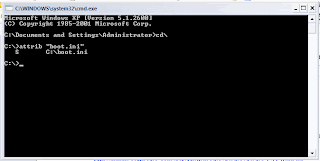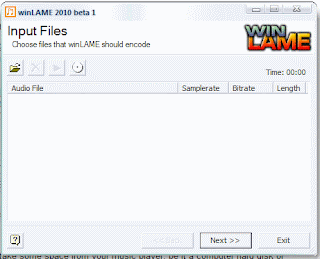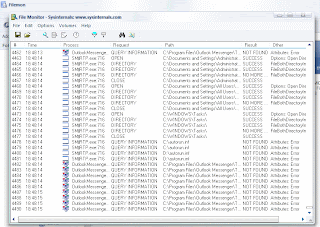Although MagicDisc has a powerful function, but it has a bug instead. We had met some difficulties when we tried to uninstall it. In the initial uninstall progress, it seen like a normal process, but the progress bar suddenly stopped for unclear reason. I have tried to uninstall MagicDisc in many times, and the result is same, the uninstall progress bar stopped.
I looked for the answer to Google and found some answers. The most effective trick is as described bellow:
- Boot into Safe Mode Windows by pressing F8 just when the black screen appears before Windows loaded.
- Type in the Run box "%systemroot%\system32\drivers".
- Delete mcdbus.sys (this is the MagicDisc SCSI Host Controller) which is what’s causing all these problems.
- Reboot and start Windows normally then uninstall it.



 .
.