Hello there, so long I didn’t write anything. For a few days ago, I was sick. Well, on this Friday thecybergal will share how to LighScribe your disc easily in Ubuntu. This post require Ubuntu 11.04 (I don’t know for older version, hope this post can be applied too), DiscWrapper, and LaCie.
First, we will install DiscWrapper to design our disc’s cover. This software has been available in the repositories. To install it, run the command below in your Terminal.
sudo apt-get install discwrapper
How to use DiscWrapper will be presented in images below. Image representing a million words :)
Finally, when the design process has done, you can use LaCie to lightscribe it to the disc. DiscWrapper can works fine with LaCie.
To install LaCie, you have to double-click the .deb package. Click here to download LaCie 4L Labeler Utility.
For the rest, we will use the picture again :)
That's all. Hope it useful :).
Via pinguyos forum.


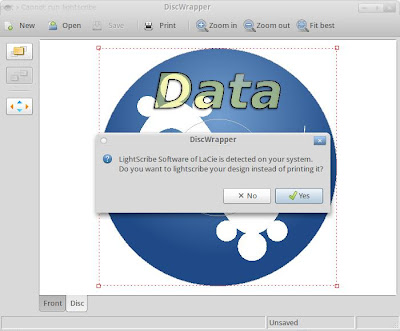





No comments:
Post a Comment