The upgrade process is not as complicated as we imagine. All you need to upgrade your Mac to 10.7 are:
- Firstly, the Mac version you are using should use the most recent version: Mac OS X 10.6.8 and you have to get Mac App Store. If your Mac version is under the version I mentioned, please update it and once you've finished log in to your Apple Account.
- You can check the System Profiler previously that all your current applications are compatible with the next version of Mac OS. If some are not compatible, you don’t have to worry, the update to fix problems and compatibility will be delivered as soon as possible (sooner or later).
- Backup your data completely. You can use Time Machine or external HDD. It will prevents from accidentally losing your data.
- The last, Download Mac OS X 10.7 Lion from Mac App Store, with a download time of about 45 minutes (depends on your internet speed) and update process will run automatically, but if you want a clean install, you should burn the ISO of Mac OS on a DVD or a USB and install from scratch.
I hope the four steps above will help you to upgrade your Mac to version 10.7. Source: tecnoserve.
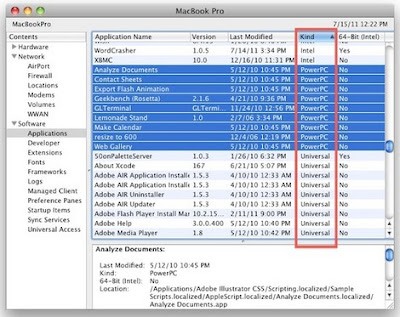




No comments:
Post a Comment