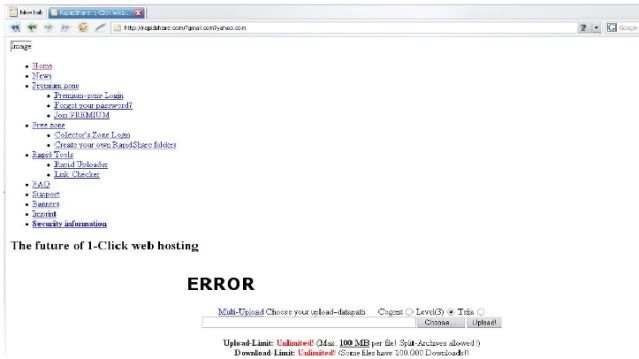Trick to Open locked registry
I got this trick from nebullaRegistry is the vital component on Windows OS. It has many values stored on it, which each value gives unique function of your system. Some viruses also try to add some values which can make your system unstable and lock the registry. Many tools available to "communicate" with this component. But you can simply make private tool to make some "communications" when your registry has been locked. Try this code. You can paste it into notepad editor.
<======start point=======>
'Enable/Disable Registry Editing tools
'© Doug Knox - rev 12/06/99
Option Explicit
'Declare variables
Dim WSHShell, n, MyBox, p, t, mustboot, errnum, vers
Dim enab, disab, jobfunc, itemtype
Set WSHShell = WScript.CreateObject("WScript.Shell")
p = "HKCU\Software\ Microsoft\ Windows\CurrentV ersion\Policies\ System\"
p = p & "DisableRegistryToo ls"
itemtype = "REG_DWORD"
mustboot = "Log off and back on, or restart your pc to" & vbCR & "effect the changes"
enab = "ENABLED"
disab = "DISABLED"
jobfunc = "Registry Editing Tools are now "
'This section tries to read the registry key value. If not present an
'error is generated. Normal error return should be 0 if value is
'present
t = "Confirmation"
Err.Clear
On Error Resume Next
n = WSHShell.RegRead (p)
On Error Goto 0
errnum = Err.Number
if errnum <> 0 then
'Create the registry key value for DisableRegistryTool s with value 0
WSHShell.RegWrite p, 0, itemtype
End If
'If the key is present, or was created, it is toggled
'Confirmations can be disabled by commenting out
'the two MyBox lines below
If n = 0 Then
n = 1
WSHShell.RegWrite p, n, itemtype
Mybox = MsgBox(jobfunc & disab & vbCR & mustboot, 4096, t)
ElseIf n = 1 then
n = 0
WSHShell.RegWrite p, n, itemtype
Mybox = MsgBox(jobfunc & enab & vbCR & mustboot, 4096, t)
End If
<======End point======>
Save as regtools.vbs. To execute it, you just to double click it.
I hope useful for you... Don't forget to leave your comments