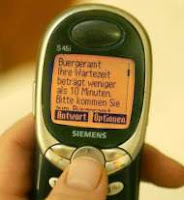Technology is a very primary thing today. One of them is mobile technology. Mobile technology gives you easily access to the technology though you're traveling. Mobile technology consists of telephone conversation, short messages (sms), and packet data (the most popular now). Sms is the cheapest among the three. For most young people SMS became the most popular trends to communicate. Via sms we can send information briefly, solidly, and clearly.
IM3, a product of PT Indosat Tbk. is one of the cellular operators which focused on sms. It offers cheap rates and tens free sms bonus every day. Not only that, now IM3 begins providing total services, such as Moslem praying times, road maps, gas stations, and others. This is a matching service developed in Indonesia. Maybe in other countries these services are very different. It depends on the individual needs of the majority of its people. To learn about some sms services provided in another country, maybe you can find more detailed information here: pankaj shah 4info.