Hello thecybergal readers. Making the Windows installer with USB stick media not as difficult as what we thought. This process is quite challenging, and in the end when you successfully about that, then the sense of satisfaction will be found. In this article, I recommend you using WinSetupFromUSB to make Installer Windows OS from USB stick.
WinSetupFromUSB is quite simple with a good success rate. OK, without a lot of speaking, if you want to create a Windows Installer from USB stick, please click WinSetupFromUSB to download the software. To get complete downloadable softwares, click download tools here. After the software downloaded, then follow these instructions bellow:
- Install WinSetupFromUSB into your Windows OS. (XP, Vista, 7).
- Prepare your USB stick as the Windows installation media. Make sure you've made backups of the contents of your USB stick, because this process will format your USB stick.
- Create a folder to store the Windows Installer file (e. g. D:\WinXP). Copy all files from the Installation Disk into the folder (D:\WinXP).
- Run WinSetupFromUSB while your USB stick mounted.
- Select the Installation Source (D:\WinXP).
- Format your USB stick by pressing RMPrepUSB button. To the better performance, select FAT16 if your USB Disk is less than or equal to 2 GB, and select FAT32 if your USB Disk is more than or equal to 4GB.
- Checkmark on Boot as HDD (2PTNS), and under Boot Options adjust to the which Windows loader will be installed. If you want to make a Bootable USB XP Installer, select XP Bootable (NTLDR).
- After all configurations finished, click on Prepare Drive.
- Copy all files from folder we created (D:\WinXP) by pressing Go button, if you see License Agreement window, just go ahead and click Agree.
- Change your Boot Sequence to USB stick. This installation steps have two parts. You have to select First Part until the computer restarted, and again boot from your USB stick and select the Second Part when the initial setup screen appear.
NB. When you think to install Windows XP on Built Up PC or Netbook like HP Mini 110-1100 Tord you must slipstream the SATA driver to prevent from BSoD during installation process. Again, why I use WinSetupFromUSB because when I used other method I always get the Error Message which tell me about "INF file txtsetup.sif is missing or corrupt, status 18". Since I found WinSetupFromUSB this problem can be healed successfully.
Ok, that's all Windows OS tips today. I hope you can get some advantages from my short passage and you'll be right back here (to looking for pretty tips of course)... See you in the next thecybergal tutorial...
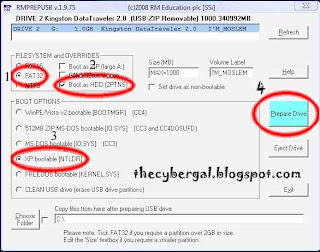



That's great Dude.
ReplyDelete"INF file txtsetup.sif is missing or corrupt, status 18" is became a nightmare for me.
Thanks a lot...
How it's work ??
Deletewah manewp gan ane coba dlu ya
ReplyDeletenice post.
ReplyDelete^_^
http://thecybergal.blogspot.com/2010/07/excel-password-remover-ms-office-tips.html
Really useful blog.Good work keeping this updated! usb protection Thanks a lot!
ReplyDeletethank you very much for sharing this great post. It really works and I really love it. thanks!
ReplyDeleteHundreds of millions of USB flash drives are currently in operation around the world, with the vast majority not offering proper usb protection
ReplyDeleteeLSanto001 says: Muchisimas gracias hermano desde la Republica Dominicana.
ReplyDeleteevery time a usb mass storage device is inserted a windows installer window opens for no apparent reason?
ReplyDeleteAfter trying several other apps i found this method to be easy and fast. TY for your help !!!
Deleteit's not work on apple macbook
ReplyDeleteTu manual fue el unico que me sirvio para instalar windows xp, muchas gracias por compartir.
ReplyDeleteThnks
ReplyDeletei've tried the steps, but when i start Go, it said unable to install grub4 bootsector try to install in mbr, and the process continued, but when it done, and i try to install the win xp to my notebook, the pc located the drive to install the windows to usb drive ... so i could not able to install to my notebook...what should i do ? or did i miss something ?
ReplyDelete"you must slipstream the SATA driver to prevent from BSoD during installation process. Again, why I use WinSetupFromUSB because when I used other method I always get the Error Message which tell me about "INF file txtsetup.sif is missing or corrupt, status 18". Since I found WinSetupFromUSB this problem can be healed successfully."
ReplyDeleteCould you please elaborate on this point? When i imaged my usb pendrive with UltraISO the result would be this txtsetup.sif error with Status 18, when I tried your instruction with WinsetupfromUSB it gave me a similar error message but this time with Status 14.
I am trying to install windows on a new hard drive I just fitted on a Fujitsu Lifebook 4210...identical hard drive replacement
Please help!!!
thank you for your advice it really works for me
ReplyDeleteAfter breaking so much rocks here and there I finally found the way to do the Installation. All the steps are superb and cool. Thanks here for this great post. This is awesome.
ReplyDeleteFantastic report! I am agree with the publisher's opinion.
ReplyDeleteData files removal scenario is definitely a headache for the person.
A variety of data recovery computer software programs have been developed by the professionals, guaranteeing that an end user can easily easily retrieve his / her already lost info.
Consumer need to be well aware of possible information restoration resources to make sure that he is able to deal the data deletion scenario in the most convenient way.
outlook backup emails
u r a life saver!!! many thanks
ReplyDeletecurry 6
ReplyDeletekd 11
nike air max
moncler outlet
supreme clothing
russell westbrook shoes
yeezy
michael kors
supreme hoodie
fitflops sale clearance
passez sur ce site Web réplique louis vuitton répliques de sacs Allez ici Dolabuy Louis Vuitton source importante Dolabuy Loewe
ReplyDelete