Hello, meet you again with thecybergal. On this time I will discuss ways to block the Windows automatic update.
Update your Windows on a regular time basically is a very good thing and this is recommended because for some "security reasons". Of course this is only for them who use original version. If you use cracked Windows, then you should look for Windows activation tool first.For you who used the cracked Windows and do not want to update the patch because you have confidence in your Anti Virus, then you can disable the Windows automatic update. This can easily be done by logging into the control panel, automatic updates, and select "turn off automatic updates". For some reason, we can’t choose to turn off automatic update (exactly, I didn’t know how can this trouble happens).
How can we overcome thus problem, is there another way to turn off the automatic update? Yes, of course, we can do it by typing something in the command prompt. Just simply, type "reg add HKU\.DEFAULT\Software\Microsoft\Windows\CurrentVersion\Policies\Explorer /t REG_DWORD /v NoWindowsUpdate /d 1".
So easy, isn’t it? The syntax above is not case sensitive, so you are free to choose large or small letters in writing tips above.
See you next time, there are many tips we will learn together .
.
Click to see detailed picture
How can we overcome thus problem, is there another way to turn off the automatic update? Yes, of course, we can do it by typing something in the command prompt. Just simply, type "reg add HKU\.DEFAULT\Software\Microsoft\Windows\CurrentVersion\Policies\Explorer /t REG_DWORD /v NoWindowsUpdate /d 1".
So easy, isn’t it? The syntax above is not case sensitive, so you are free to choose large or small letters in writing tips above.
See you next time, there are many tips we will learn together
 .
.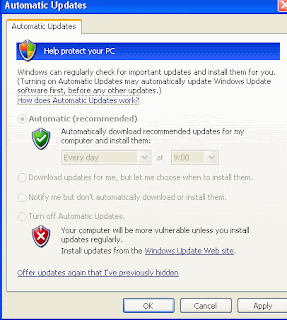



No comments:
Post a Comment