Alias, we can say as a short name of a command. It enables a replacement of a word with another string.
A program alias is a little different from a shortcut or link. In the UNIX platform, we also know the alias-command whose function is similar to the alias that we will discuss now. Type an alias is easier than writing the complete command in Windows.Consider the following analogy:
Write down "compmgmt.msc" in Run dialog box is easier than click on the Start menu > Administrative Tools > Computer Management, but typing "cmg" is the easiest way among of them. So, how can we make "cmg" can serve to open the computer management?
Do the following steps:
Adopted from: Windows Server Cookbook, Robbie Allen. Say thank to him
Write down "compmgmt.msc" in Run dialog box is easier than click on the Start menu > Administrative Tools > Computer Management, but typing "cmg" is the easiest way among of them. So, how can we make "cmg" can serve to open the computer management?
Do the following steps:
- Create a new sub key under the following key: HKLM\SOFTWARE\Microsoft\Windows\CurrentVersion\App Paths
The name of the sub key should be alias name. If you do not want to write extensions when using the alias, put .exe at the end of the name. You can give any name, but you must write the "extension" of the alias name if you do not put .exe at the end of the alias name. In this case, we will use cmg.exe as the alias name.
- Modify the default value under the new sub key. It shows up with the name (Default) in Registry Editor. Enter the full path to the program you are creating an alias for, which in this example would be C:\Windows\system32\compmgmt.msc.
Click to see the original size - Test your job by typing "cmg" in the Run Windows.
Adopted from: Windows Server Cookbook, Robbie Allen. Say thank to him

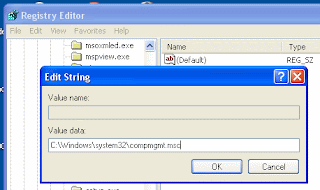



Keep posting hapy blogging
ReplyDelete