Linux Mint pretty much talked about lately. The latest version, Linux Mint "Lisa" has even shifted the position of Ubuntu on DistroWatch. The “defeat” of the Ubuntu was considered because Unity Desktop introduced since Ubuntu 11.04.
Linux Mint itself offers two options desktop environment. GNOME 3 with GNOME Mint Shell Extension (MGSE) and MATE, a GNOME 2' fork. However, not everyone hates Unity owned by Ubuntu. Even some Linux users attempt to install the Unity Desktop on their Linux Mint. I belong to one of them.
- Earlier, please look at the default login screen on Linux Mint 12 in the pict above and please log in there.
- After you loged in, please open Software Manager and search for "unity". Press the Install button to install it. Other dependencies program will be pulled. And, logout when you finish.
- Tara... and this is the Ubuntu login screen. Just click the Ubuntu from the login menu.
I'll give you some screenshots, it looks good.
And this is the Dash. Enjoy your Linux Mint 12 with Ubuntu's Unity
That's all how to install Unity desktop in your Mint 12. Hope it useful.



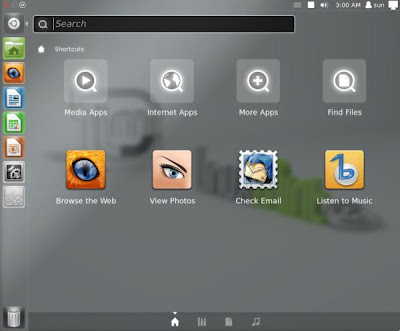



I installed unity but I can't see the login screen...
ReplyDeleteCan you help me?