Blocking email service in an office is an unwise act.
Now, in this post I will share you several tips on how to send email through gmail when the access is blocked by your office network administrator.You can easily access all of your contact & send mail from your mail id by following tips. No need to think about proxy.
You just need to have a google account. If you didn't have it, you could easily make it by clicking here!
Ok, that's all my post. I hope it will be useful for you. Leave your comments are welcomed...
Bye...
- Goto this URL http://news.google.co.uk/news?ned=uk (the link beside refer to UK google)
- You find "Email this Story" on this page. See the screenshot below!
- Click on "Email this Story" link. Give email address of sender(You can choose email adress from clicking "Contact") in To & enter the message. Then just click on send.Refer to screenshot below.
Type the required field & Send Mail - You have done it.
Ok, that's all my post. I hope it will be useful for you. Leave your comments are welcomed...

Bye...

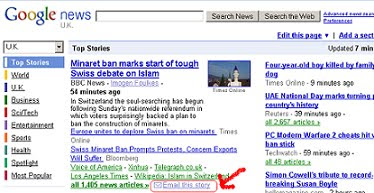











 .
.

 but try yo do better than ever...
but try yo do better than ever...




 . I hope you're understanding what I mean..
. I hope you're understanding what I mean..


