Startup programs are programs that automatically run when the computer was first operated. For those of you who are accustomed to using Windows might be familiar, but what about the make startup programs in Ubuntu?
To make startup programs in ubuntu, follow these instructions:
- Go to System –> Preferences –> Startup Applications, you will find this dialog window:
- Keep the Startup Application Preferences window remains open, go to the Ubuntu menu and drag-n-drop application that you want to make as startup programs in Ubuntu
- The last, press the Close button and you're done
Now, startup programs that we just created will be run automatically when Ubuntu was first operated.
Edited from Ubuntuka.

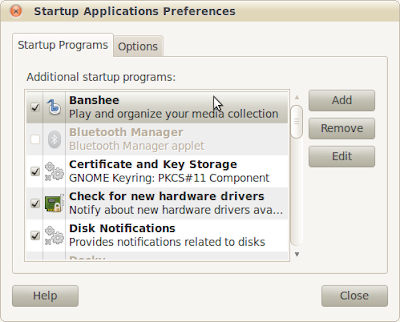



No comments:
Post a Comment